AI Management
Businesses are already realizing a serious boost in productivity working from Slack. You can collaborate with your team, your clients, partners, and other bots in a virtual workspace on the web, desktop, iPhone app and Android app. Everything stays in sync. With Janis, you can manage your AI-enhanced Chatfuel bot and achieve your marketing and customer service automation goals.
When you connect your Facebook page to Janis you’ll unlock Janis’ AI management capabilities including the ability to monitor your bot and get a range of real-time alerts and insights. You can act on these alerts to pause and resume your AI, even train your AI using your Messenger transcripts.
To connect Janis to your Facebook page, you'll need to be a Janis Pro user. Just say Settings to Janis in Slack and you'll see a button to connect Janis to your Facebook page. Click the green button, the pick your Facebook page and Janis will be connected and get to work immediately.
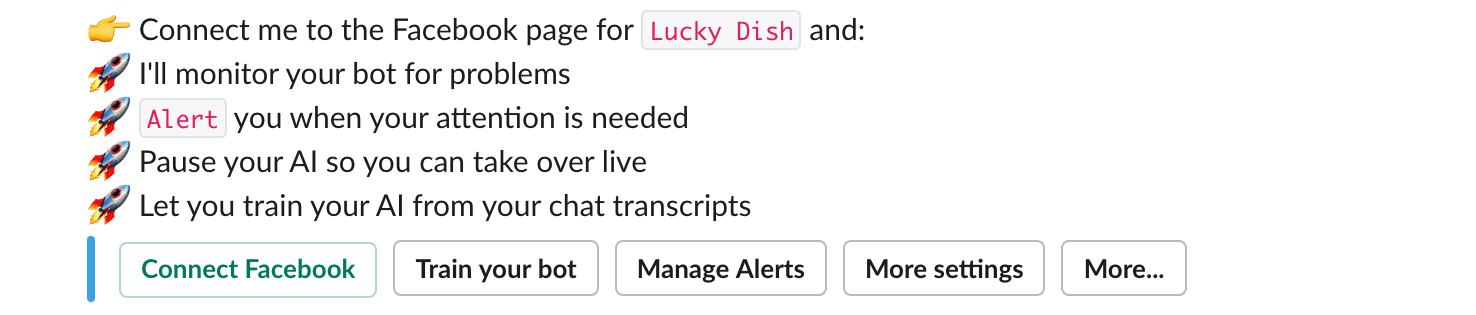
Janis AI Management Tools
- Alerts enable you to monitor your bot for problems so you can fix problems fast and retain your users. Janis sends a variety of alerts to Slack so you can act immediately.
- A Training channel is created in Slack for each Dialogflow agent you connect to Janis. You can send messages in the training channel to trigger Dialogflow Intents and train your AI.
- Transcript training is activated in Slack when you connect Janis to your Facebook page. Janis will transcribe your Messenger conversations in Slack channels and you can train AI working right from your customer chat transcripts.
- You can pause your AI and take over live. Janis relays messages you send from Slack to your bot users on Facebook and delivers messages from your users to Slack. You can even pause your AI from the Facebook Inbox, or 3rd party apps like Zendesk.
- Bot makers and agencies can benefit from our Slack integration by linking two, or more Slack workspaces together and collaborating on an AI-enhanced conversational experience across workspaces.