Custom Integration
Connect a Dialogflow agent and Janis will give you a URL. You'll paste in the URL to a JSON API so that all user input will be relayed to Dialogflow so your bot can process and understand natural language.
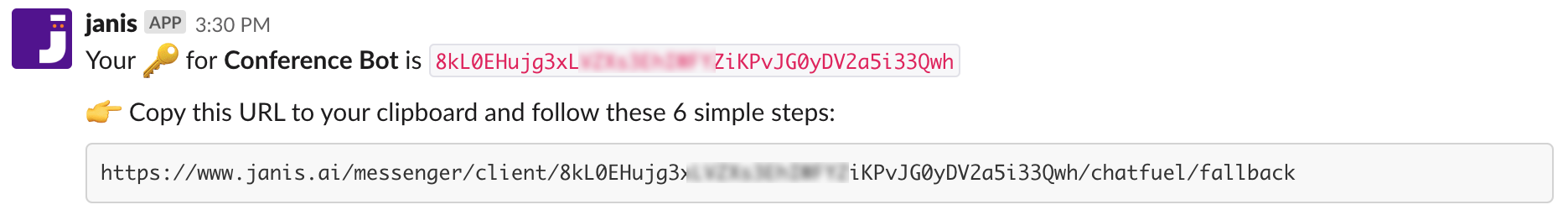
Follow these steps to complete your integration
-
Create a block and name it
Janis.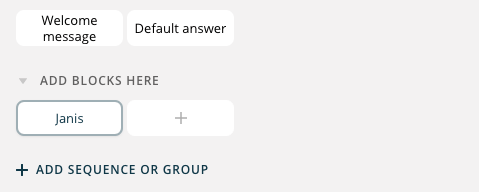
-
Go to your Default Message and replace all content with a User Input card. Add
{{user input}}as a Customer User Attribute.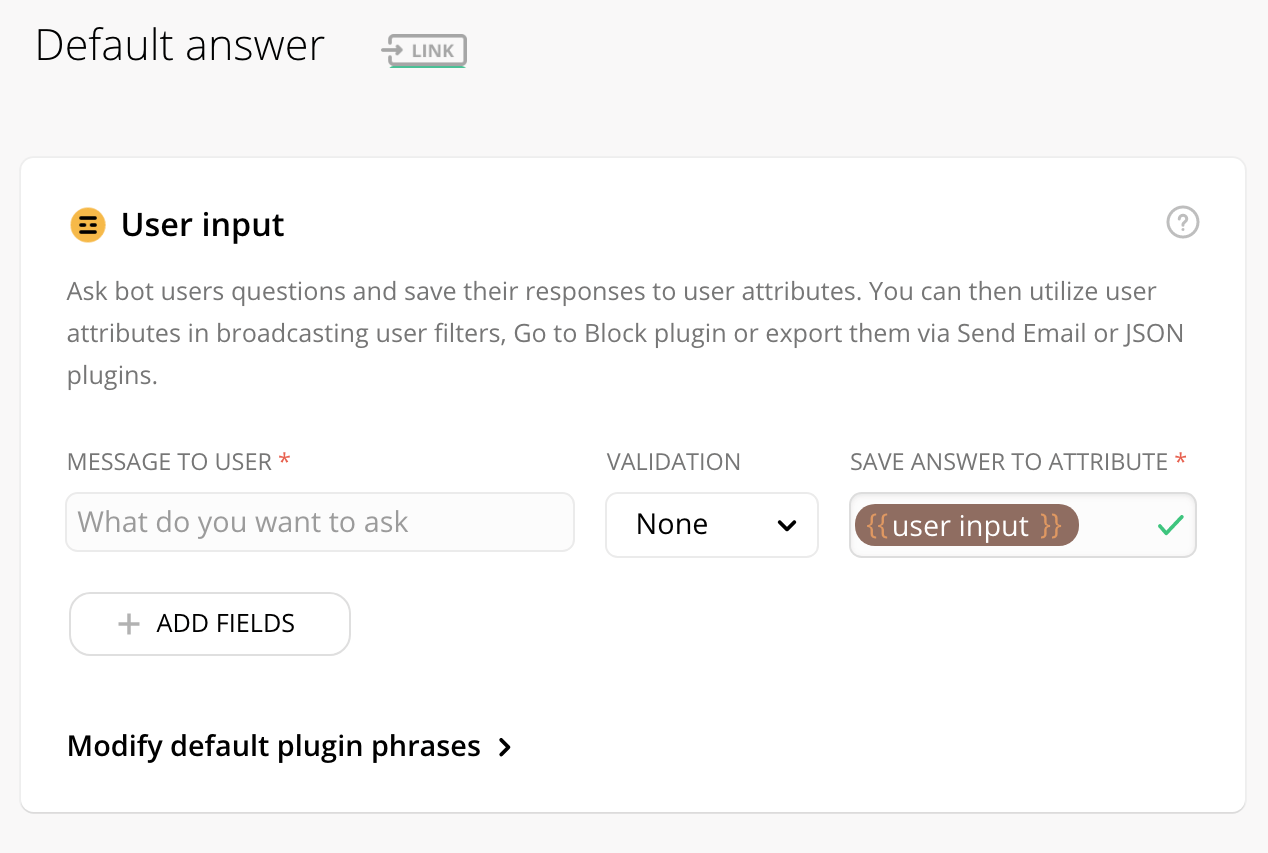
-
Below the User Input card add a Go to block card and redirect to the Janis block.
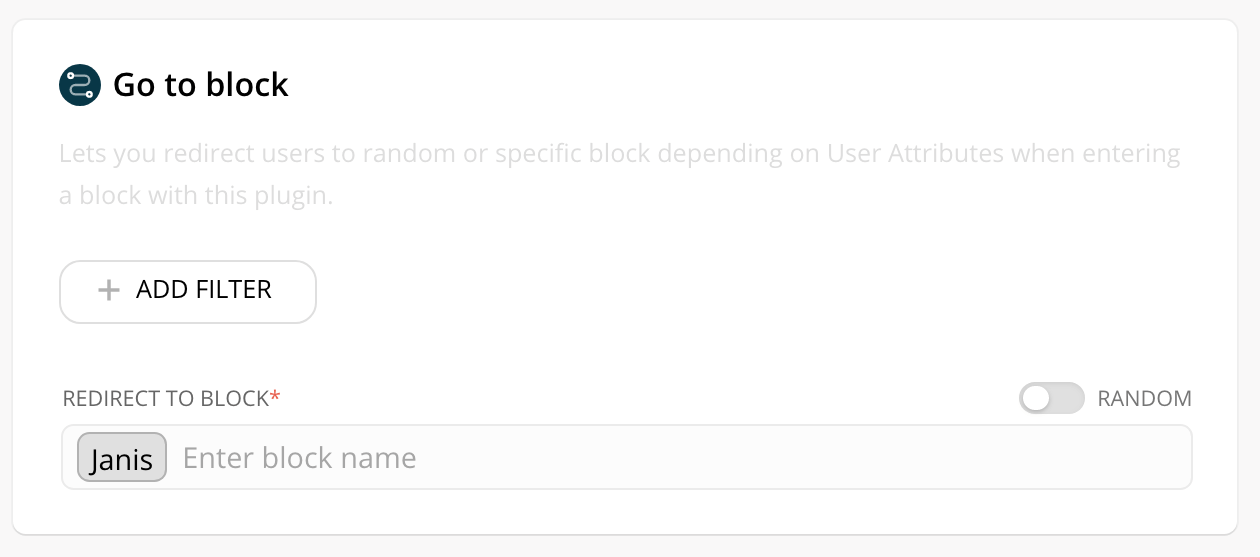
-
Now go to the Janis block, add a JSON API card and paste in the URL Janis gave you. Make the request type a Post
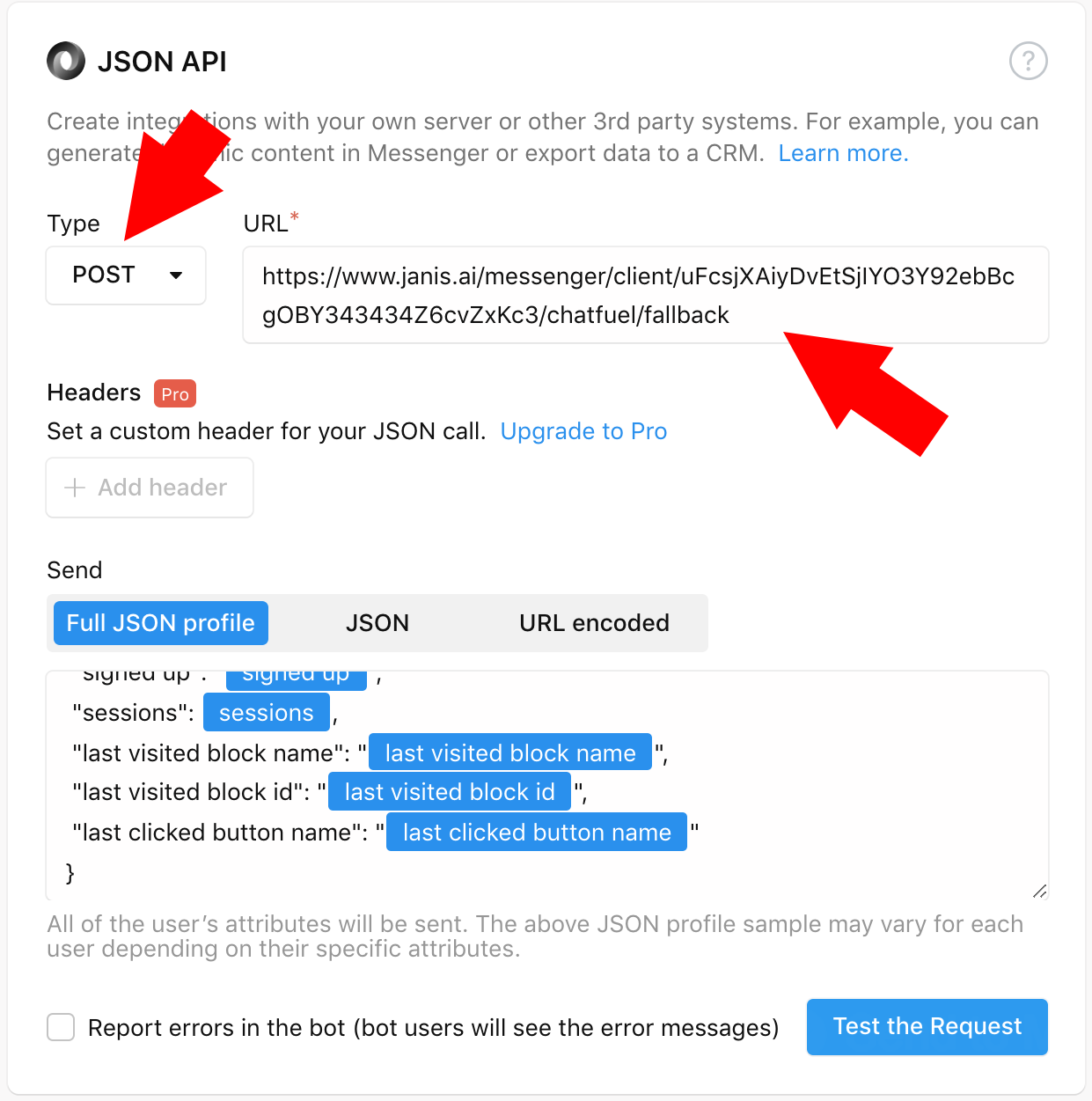
-
Make sure that Report errors in the bot is unchecked. Click the Test the Request button and look for a status of 200 OK
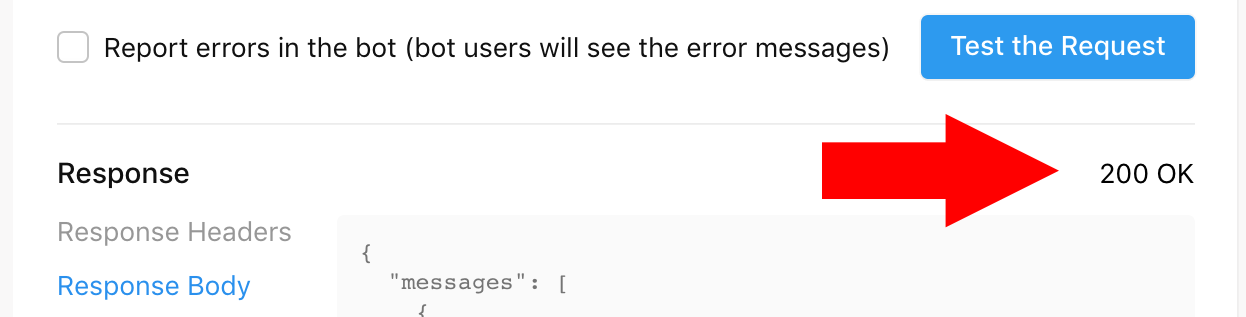
-
Send your bot a message you know it won't understand and look for a 🙊 No Response alert from Janis which indicates your connection is working.
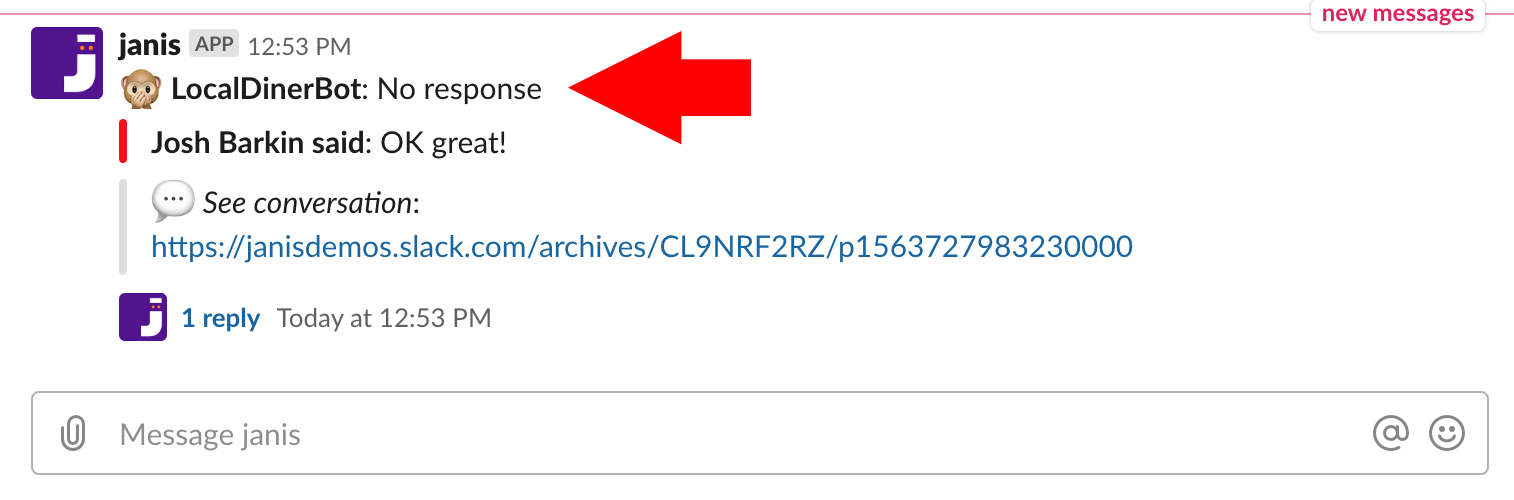
-
Clear out your keyword rules so they don't compete with Dialogflow. All user input will be processed by Dialogflow.
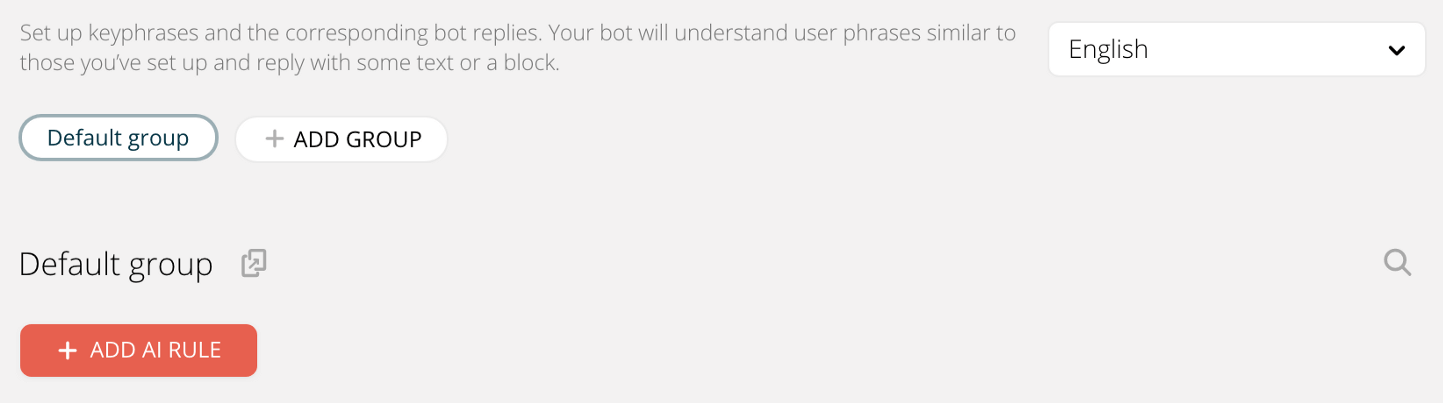
Complete the setup? Click here to learn how to create AI-enhanced Manychat bots.
Troubleshooting
If you don't get alerts, or you're having trouble making the Dialogflow connection work, check these troubleshooting tips