Events
Events are alternatives to training phrases. You can include training phrases in an Intent, but an event can also trigger the Intent with any input. The Intent is triggered because an event has been set. Add a value into the Events field of your Dialogflow to trigger it with user input
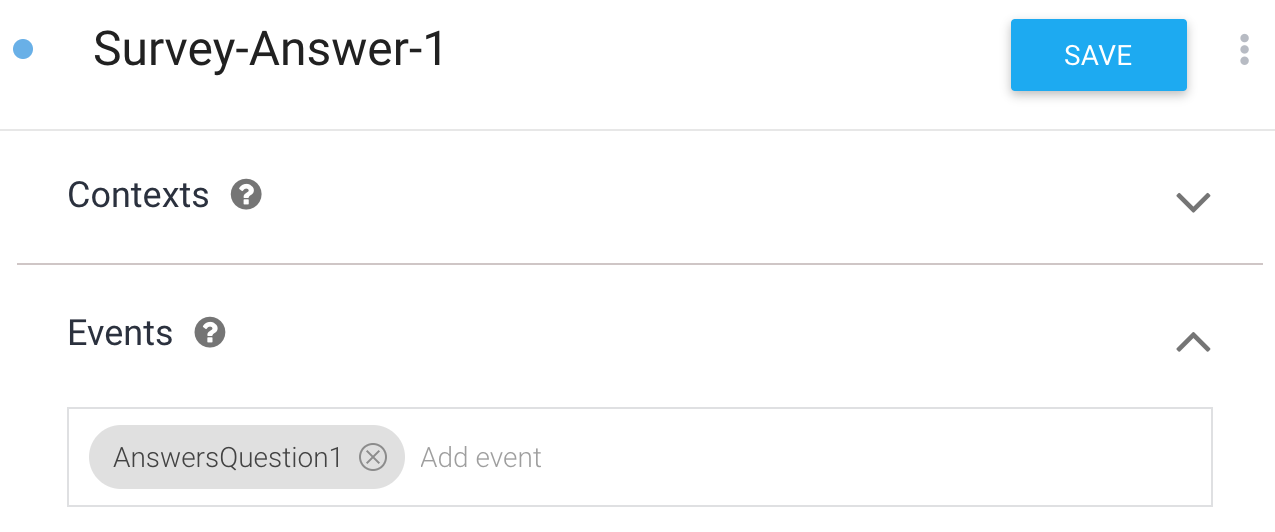
In Chatfuel, you would add the User Attribute event to a Chatfuel block and include the value added to the Dialogflow Events field. In this example, a restaurant might survey customers on how they felt about food.
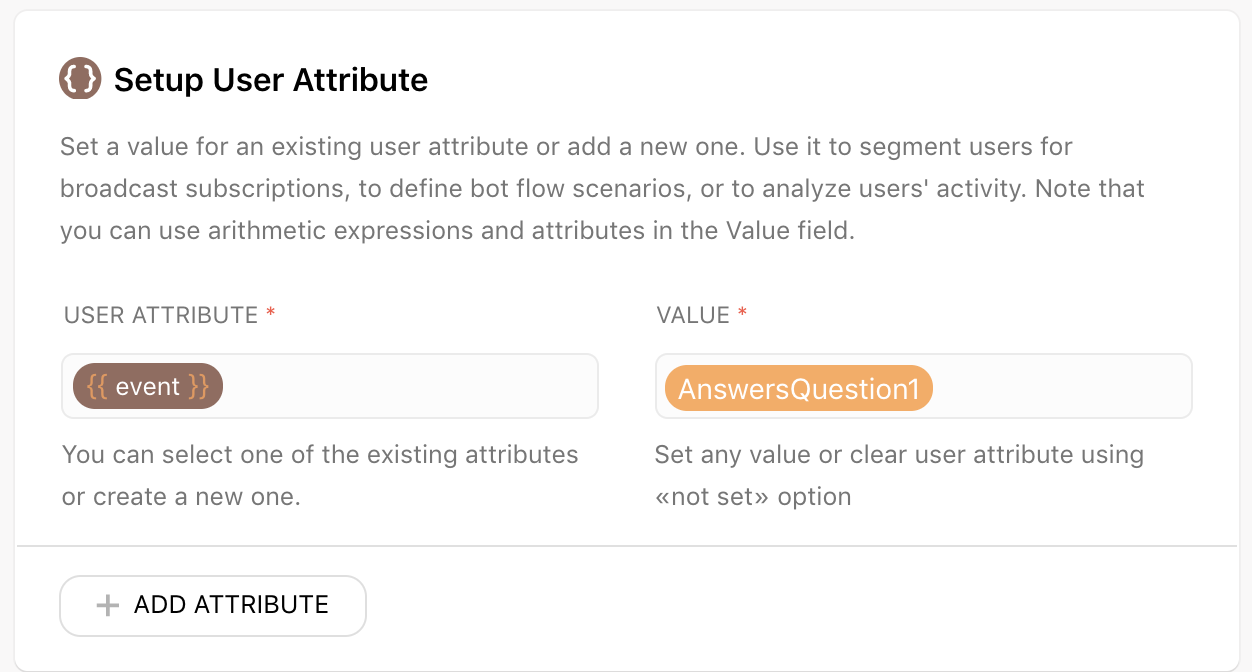
When users send their response to your question, you can then add a Custom Payload response that redirects them back to a Chatfuel block where you can clear the event User Attribute.
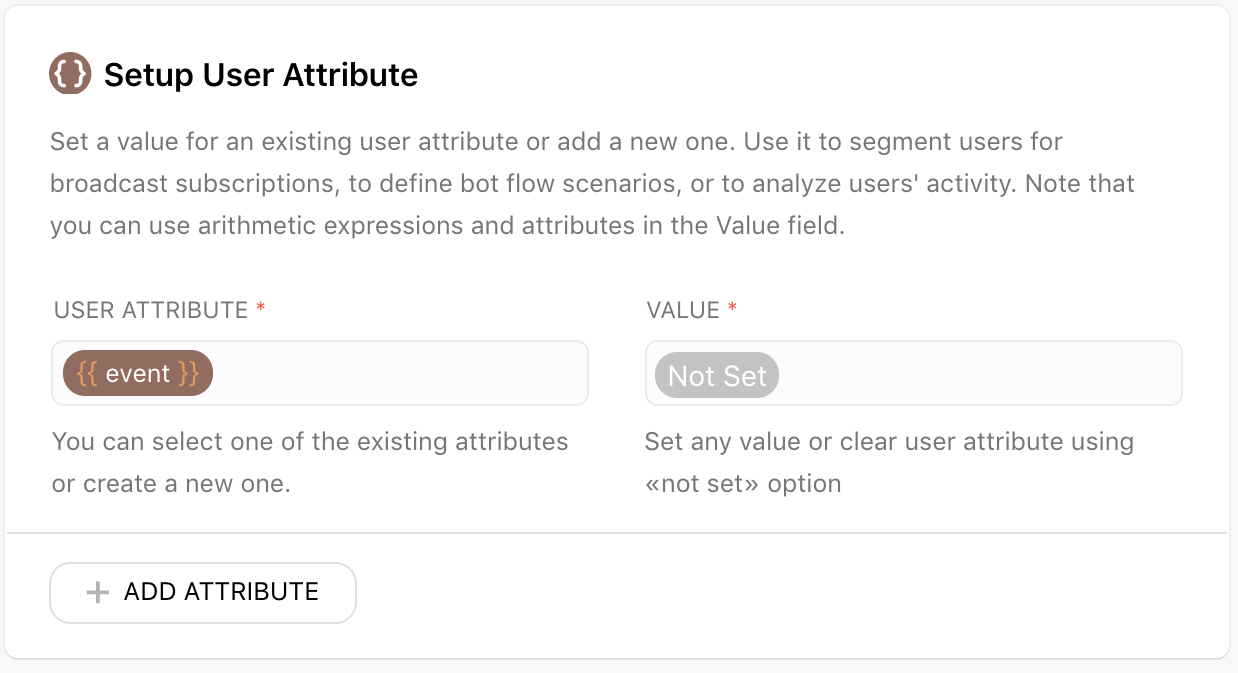
Use Events to trigger Intents simply without the need to add training phrases, or use them in combination with training phrases.
Tips & Tricks
Here are more ways you can use Dialogflow Events and Chatfuel: