Create with AI
Use Natural Language Processing (NLP) from Google to understand the messages users send to your Chatfuel bots. All messages will be relayed to Dialogflow through a Janis JSON API and be processed with AI. You can add your FAQ to Dialogflow's Knowledge Base in just a few clicks and your bot can answer questions on auto-pilot through Messenger.
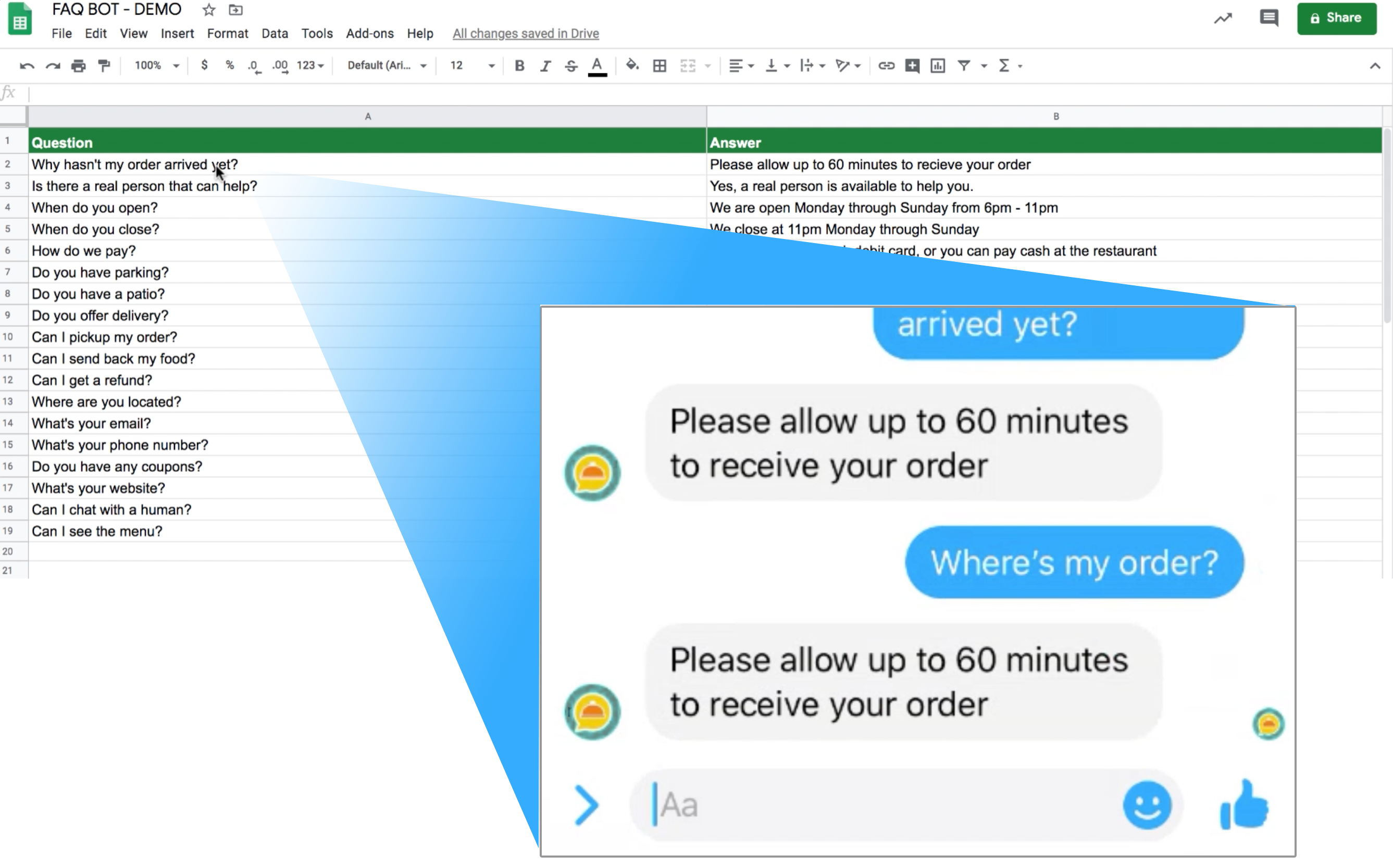
You can also create Dialogflow Intents, where you'll group together similar phrases, and you can highlight words inside of phrases to automatically extract values and store those values in User Attributes.
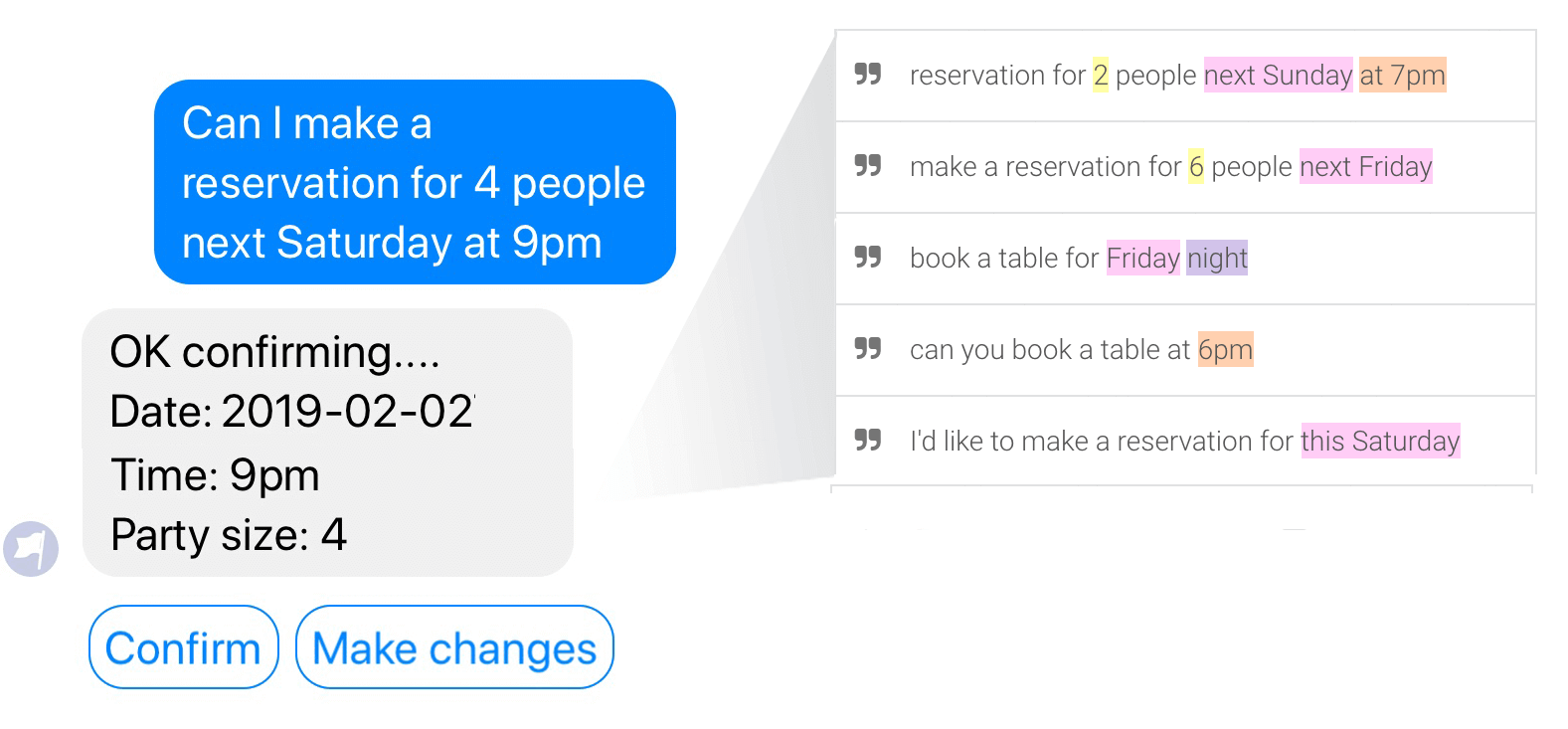
Create a Knowledge Base
With a Dialogflow Knowledge base you can import FAQ from a Google Sheet, or even from a website such as FAQ on a Shopify store and turn your existing content into a conversational experience powered by AI. Learn how to set up a Knowledge Base in 5 minutes.
Create Intents
Dialogflow Intents take more time to set up but give you more control and provide a deeper integration with Chatfuel. Similar phrases are grouped together, and words inside of phrases can be highlighted so you can extract values from Messages and store those values in Custom User Fields. You can also use your own Chatfuel blocks to create dynamic responses using actionable data you get from users triggering your Dialogflow Intents when they send messages.
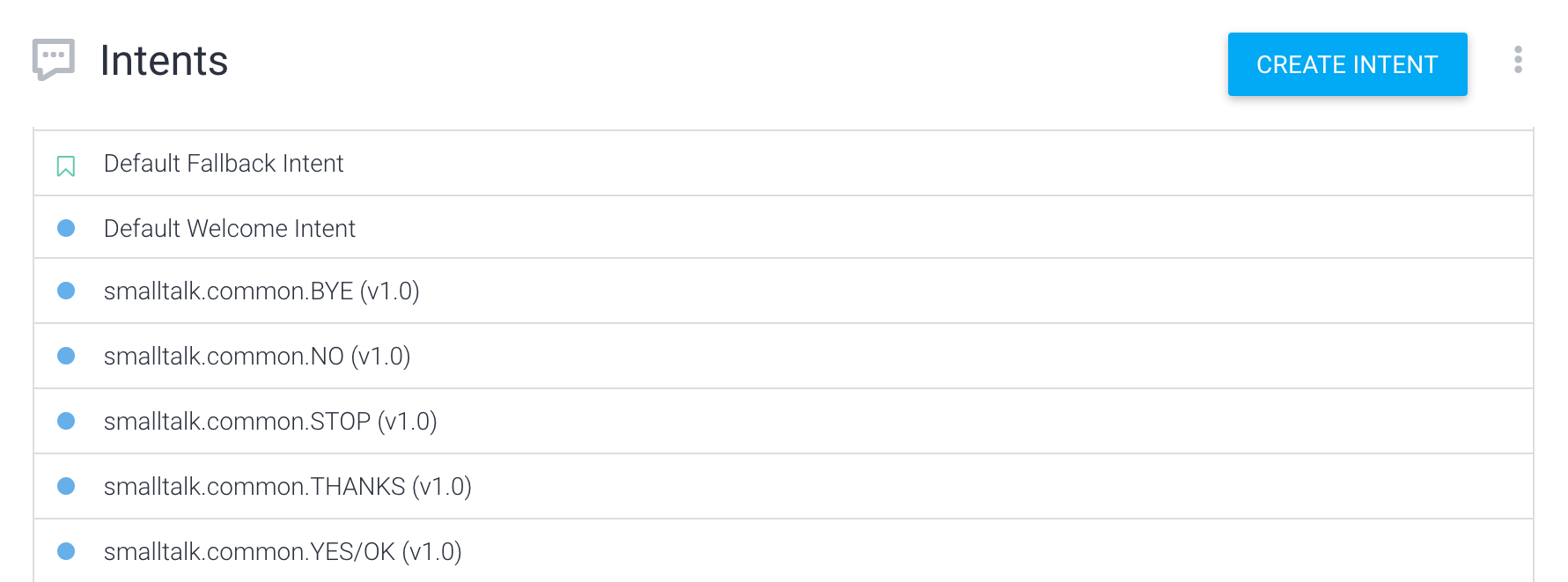
Phrases
A Dialogflow Intent includes training phrases. These are the things that users say to businesses on Messenger and help you understand the intent of the user when they send your bot a message.
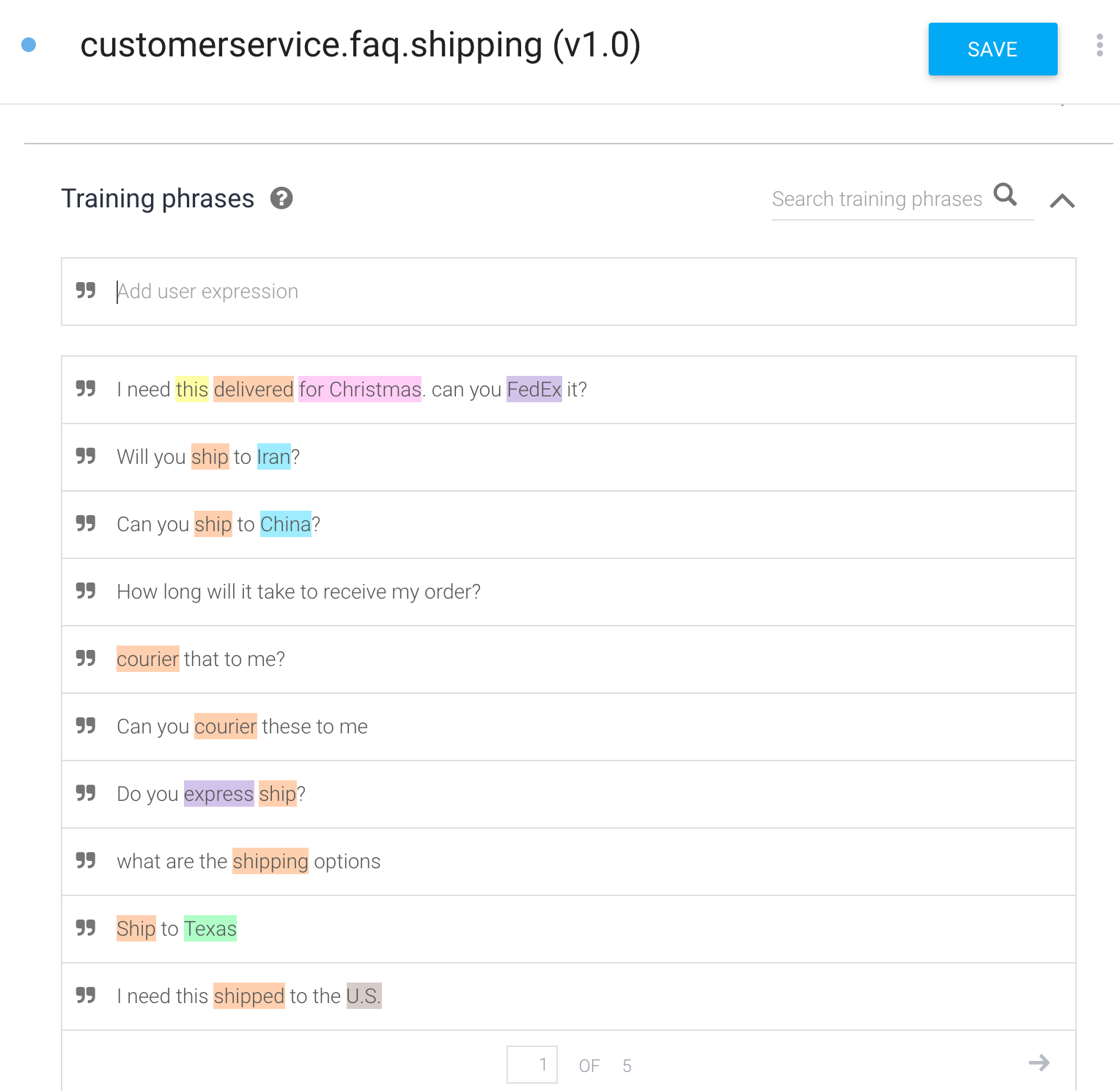
You can add your own phrases or start with our templates which include 1000's of phrases and you'll experience the benefits of AI immediately. Our free AI Starter Kit includes phrases for small talk so your bot can be more conversational and responsive to the most common phrases users say to Chatfuel bots.
Entities
Highlighted words inside of phrases are called Entities. These indicate that words can have different values, so the same phrase could have many different meanings because some words are variable. Some Entities are pre-built and are automatically triggered when you add phrases. Date, time, countries and cities are just some of the built-in Entities you can use. You can create your own entities too, like a menu for a restaurant. When you add phrases, entitities that are triggered create a paramaeter name and a parameter is the same thing as a User Attribute in Chatfuel.
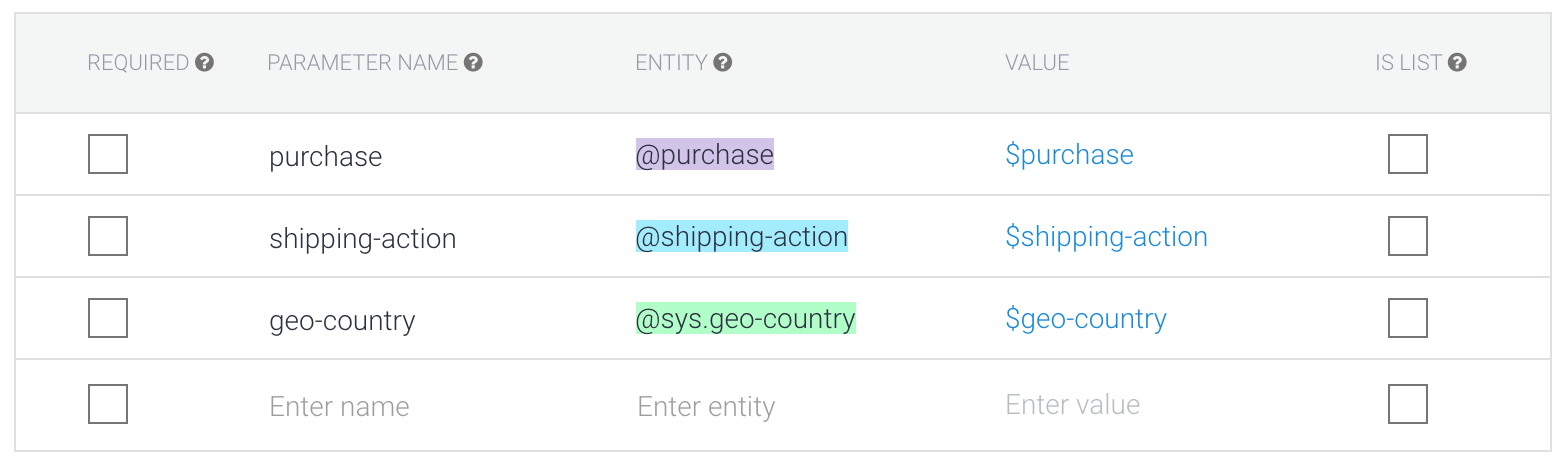
If you create a User Attribute name in Chatfuel that matches the Parameter Name in Dialogflow, then the value you get from a user when a Dialogflow Intent is triggered is automatically saved in your matching User Attribute and included in your response to your user.
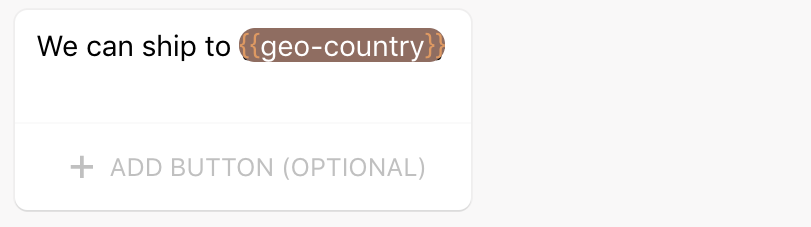
You can push these values into Chatfuel blocks and render messages, or set User Attribute filters in Go to block cards with Dialogflow values and trigger other Chatfuel blocks.
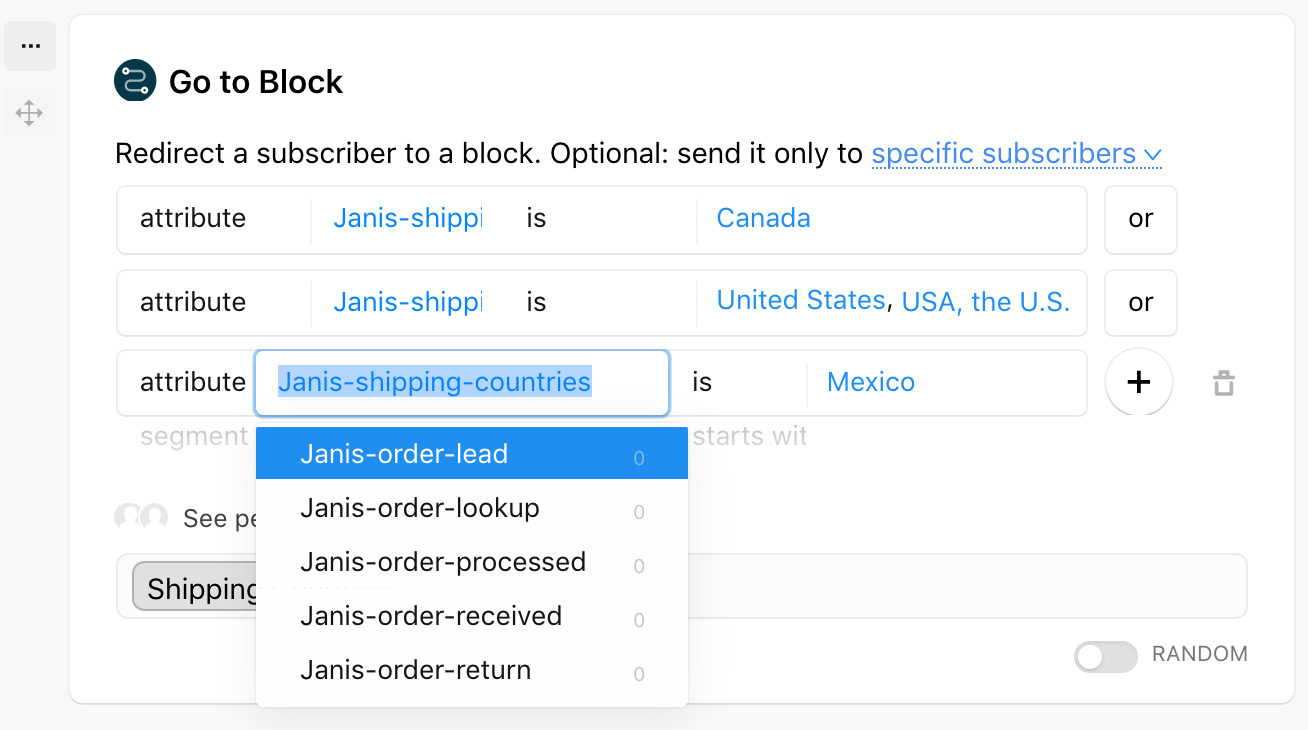
Responses
Every Dialogflow Intent has a response. You can add simple text responses in Dialogflow, or you can add a small snippet of JSON code to a Custom Payload response in Dialogflow so that you can redirect your response to a Chatfuel block. You simply include the exact name of the Chatfuel block in your Custom Payload.
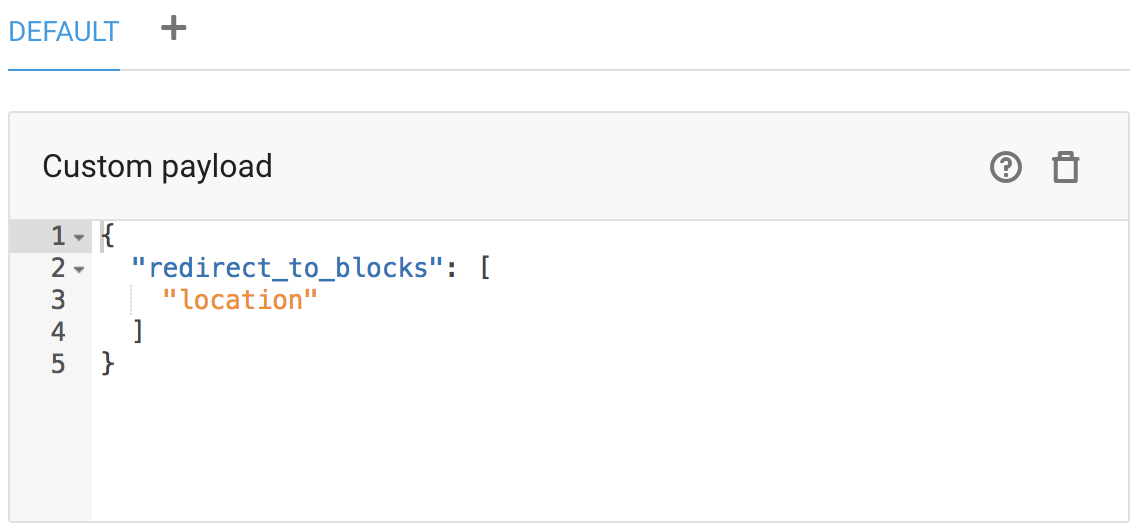
In short, you can use Dialogflow to understand your users and then respond with Chatfuel blocks and use the data you capture from Dialogflow Intents to deliver rich and accurate responses with Chatfuel.
Putting Natural Language Processing To Work
- Intents enable you to understand messages and their context and trigger responses. Think of an Intent as a Chatfuel block, but for AI.
- Training phrases are messages your users will send your bot and which you'll use to train AI to learn how to respond.
- Entities enable you to understand that a word inside of a phrase can have different values. Parameters are created when Entities are triggered in training phrases and a Parameter value can be automatically stored in a User Attribute in Chatfuel if it matches the Parameter name in Dialogflow.
- Context enables your bot to know the context of a message you receive. You can add or remove a context in a block to enable or disable context in Dialogflow.
- Events are alternatives to training phrases. For example, you could have your bot ask an open ended question for a survey and trigger a response from Dialogflow Intent with an Event.
- Dialogflow supports multiple languages, and you can use a User Attribute to tell Dialogflow which language to respond with.