Training Phrases
In each Intent you'll add phrases, and these phrases replace keyword rules in Manychat (Disable your Keyword Rules so messages get sent to Dialogflow through your Default Reply). You'll want to provide at least 10 training phrases per Intent for best results. Here is a sample of training phrases in the Default Welcome Intent included with our Dialogflow Starter Kit.
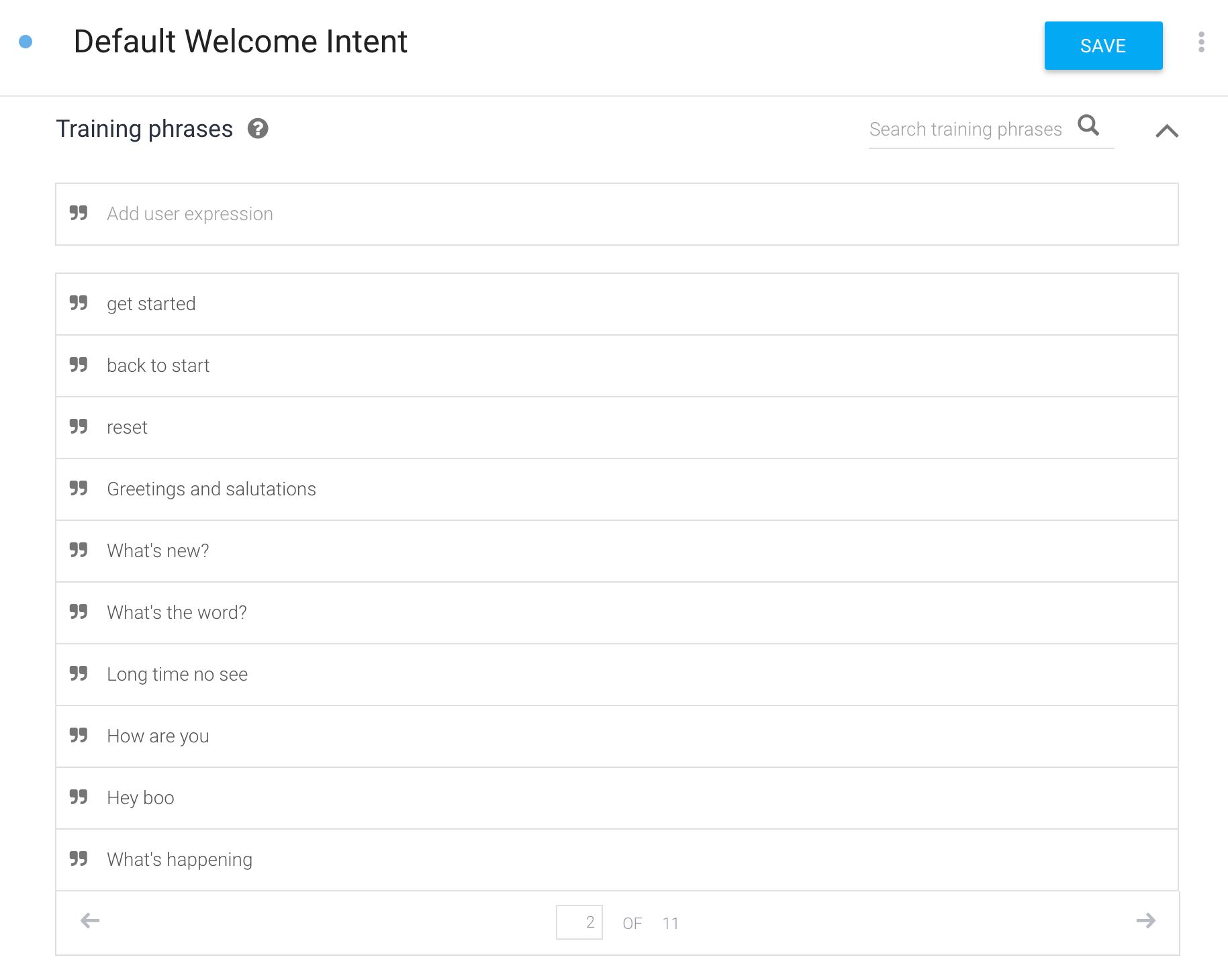
When you add a training phrase, you may find that Dialogflow automatically highlights a word in your phrase. This is what Dialogflow refers to as an Entity. In the following example, some phrases added didn't trigger an Entity, while one phrase contained "LA" and Dialogflow automatically recongized this as city, so it highlighted the word and activated it's @sys.geo-city System Entity.
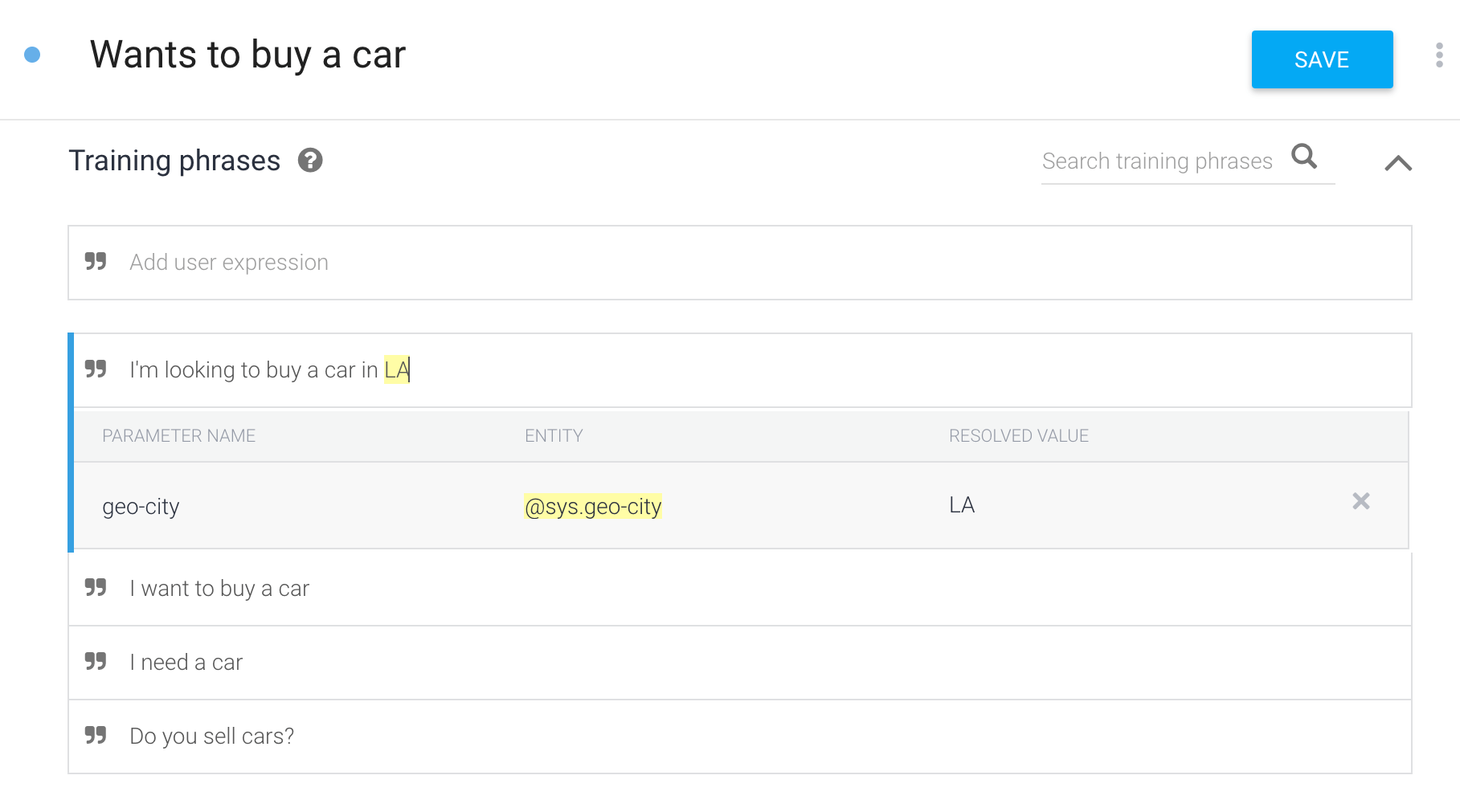
When an entity is used in a phrase, a parmameter is automatically created by Dialogflow. A parameter is equivalent to a Custom User Field in Manychat, so data will get stored in Dialogflow, but if your Parameter Name in Dialogflow matches your Custom User Field name in Manychat, then the data will automatically be stored in Manychat for you. If you want to remove an Entity, just click the highlighted word in the phrase and click the trash can.
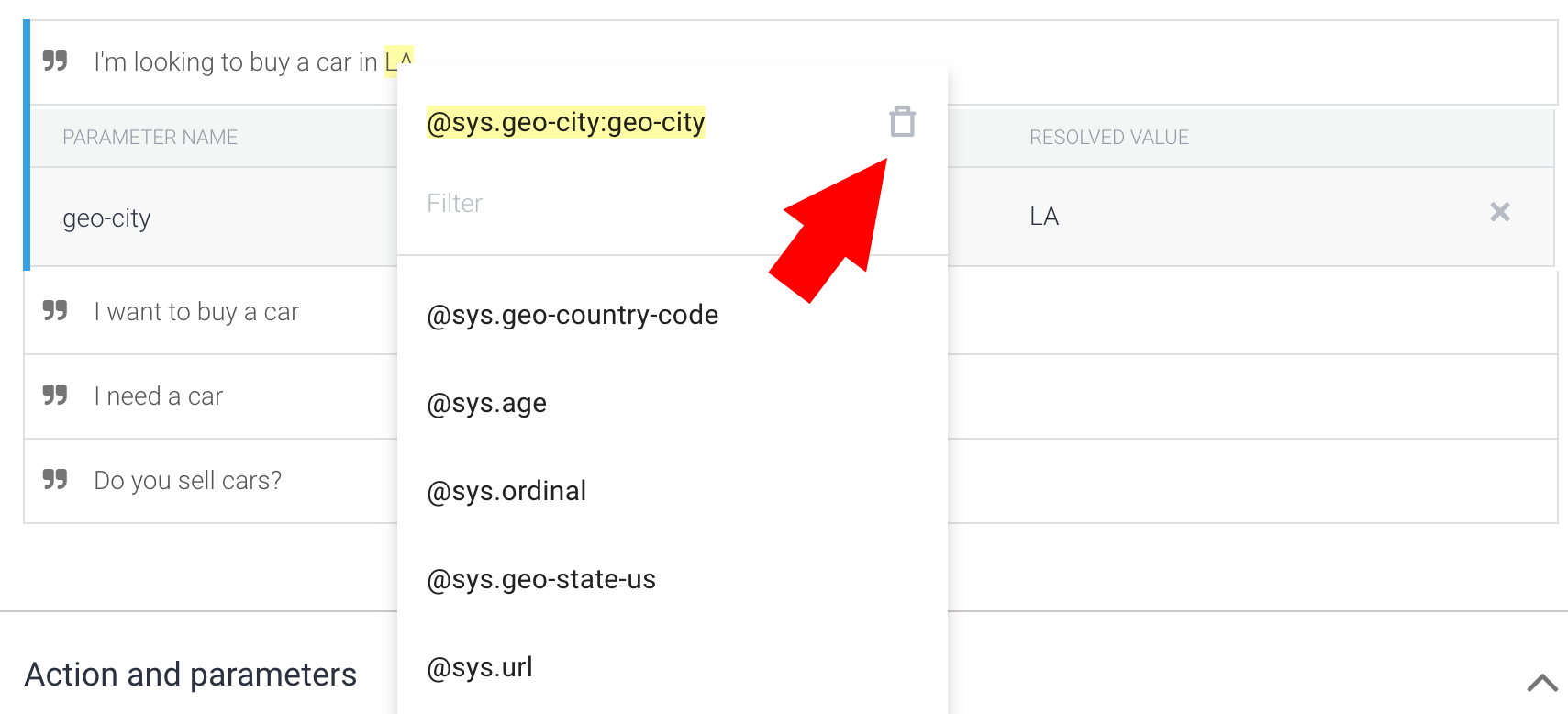
Entities are helpful when you want to extract a value from a message and store it, but not always needed to train Dialogflow to understand Intent.
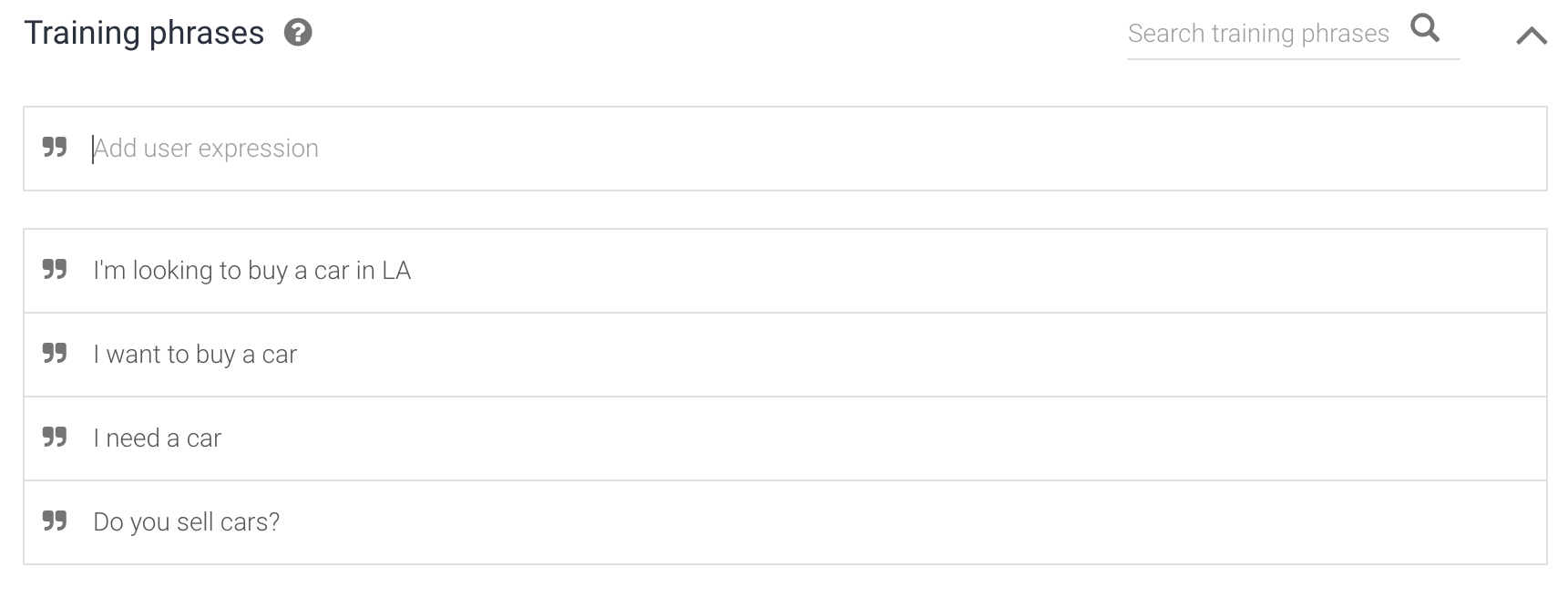
You can see a full list of Dialogflow's System Entities here, or learn how to create your own custom entities with your own list of possible values to extract.