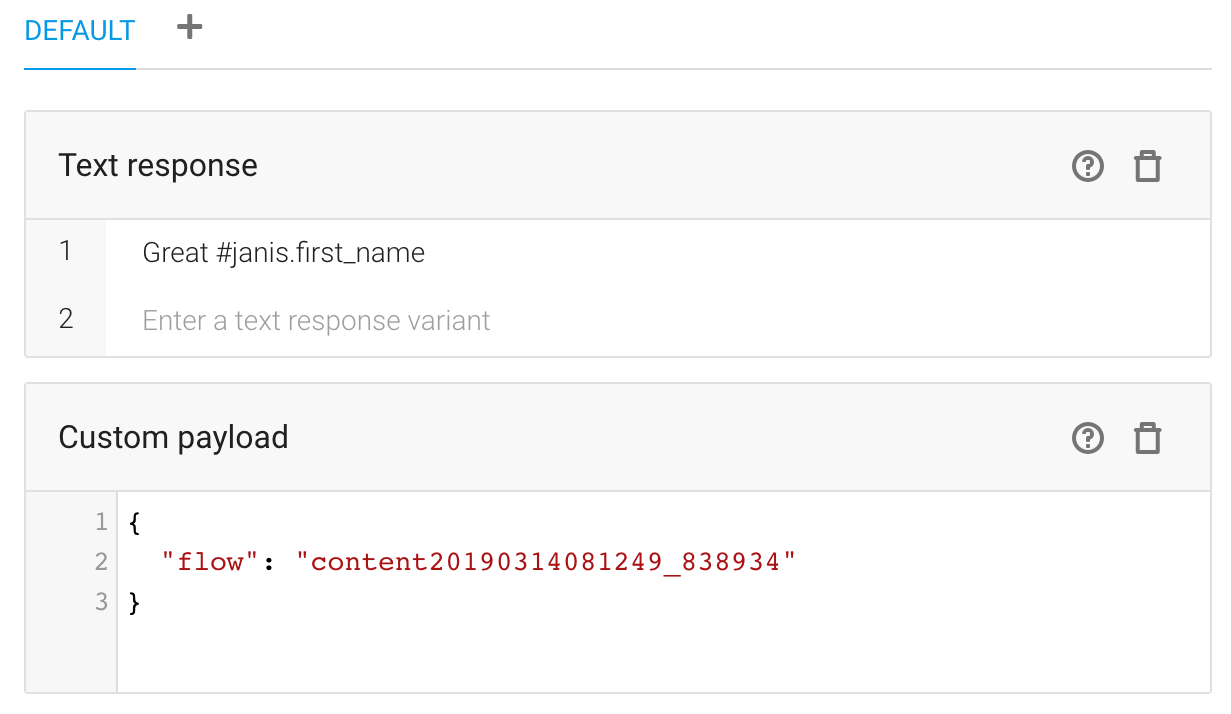Dialogflow Intents
A Dialogflow Intent is what gets triggered when users send your bot a message. Just like your Manychat bot comes with a Welcome Message and a Default Reply, every Dialogflow AI agent comes with a Default Welcome Intent and a Default Fallback Intent.
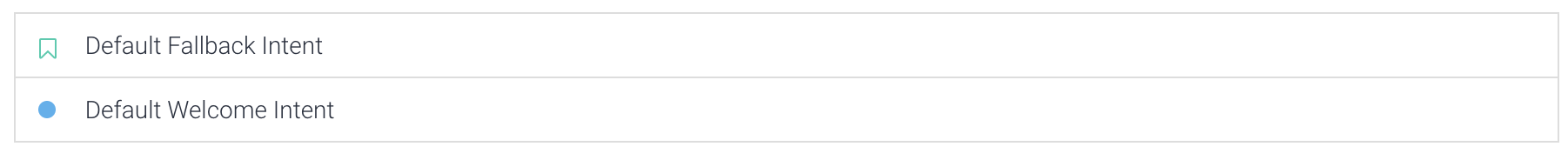
What's in an Intent?
If you open a Dialogflow Intent such as the Welcome Intent, we can work our way down the page to understand what Dialogflow might need to understand the user's intent when they send a Message.
Intent Name
An Intent groups the things users say and how you'll responsd so name your Dialogflow Intents like you would your Manychat Flows. The blue dot next to the name represnts a priority, so if you have two intents that might conflict because of similar training phrases, you can click the blue dot and change the priority of one Intent so one of them is a higher priority.

Context
The word "Yes" can be in response to many different questions your bot asks your users. With just keywords in Manychat you wouldn't know what a "Yes" response would mean because you wouldn't know the context unless you tagged the user first to establish context. You can add context to an Intent, but you can even use tags from Manychat as your Dialogflow context.
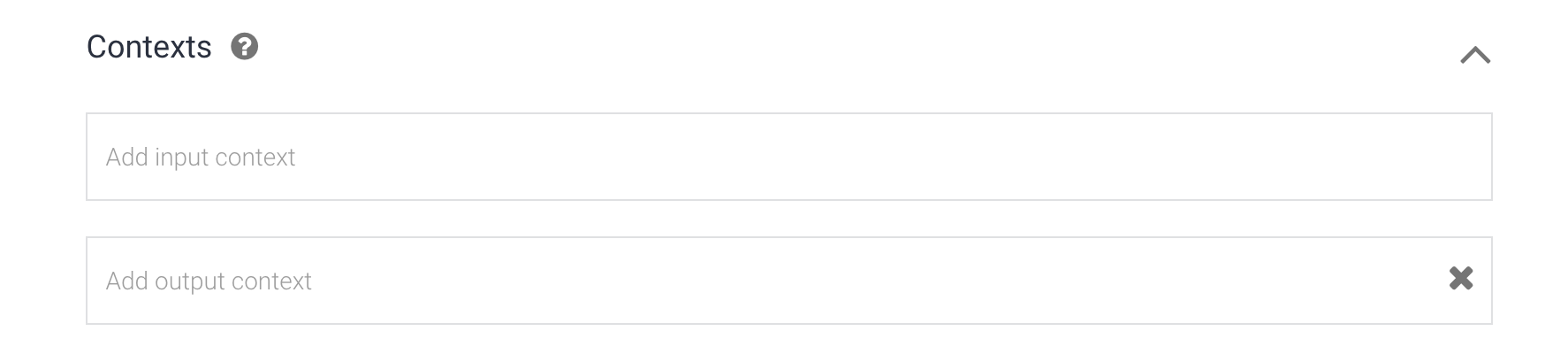
Training Phrases
Phrases are the messages that users send to your Manychat bot. Rather than use a single keyword, you'll want to have a number of possible phrases that users might say to trigger the same response. It's recommended you have a minimum of 10 different phrase variations for best results. The Default Welcome Intent, for example, captures all the different ways users might say "Get Started" or "Hello" to a chatbot.
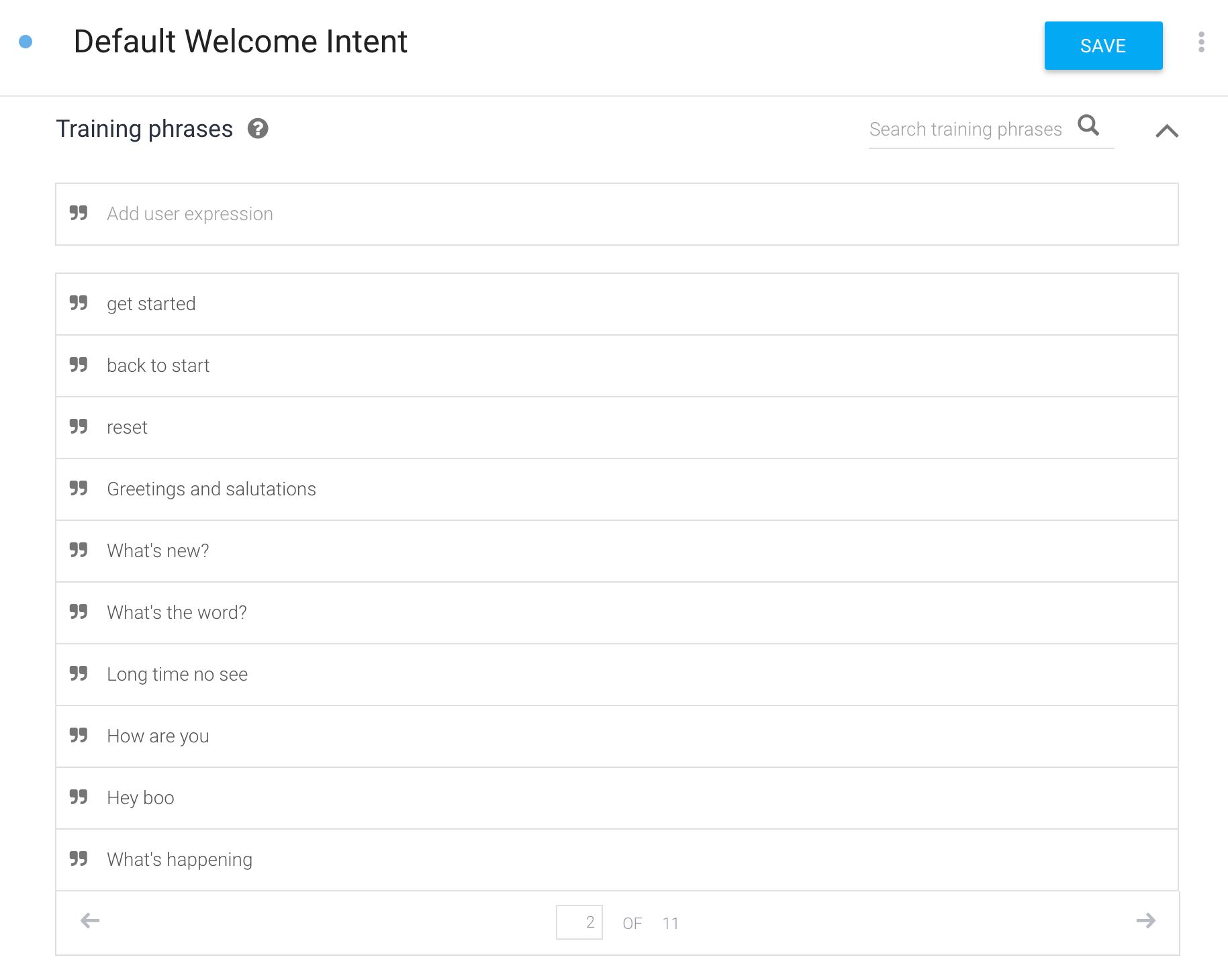
Events
Events are alternatives to phrases. For example, if a user clicks a button in your Manychat bot, then a message wouldn't be typed, but you can set an action with an {{event}} Custom User Field and then include the value in the Event field of an Intent to trigger it.

Entities
Entities are words within phrases that have different possible meanings, or values. For example, if you include the word "Canada" in your phrase, then this will automatically trigger a the Dialogflow System Entity "sys.geo-country". Dialogflow recongizes that Canada is a country and therefore you only need one phrase to understand that Canada could be any country. Dialogflow has several System Entities you can use, but you can also create your Entities with your custom values.
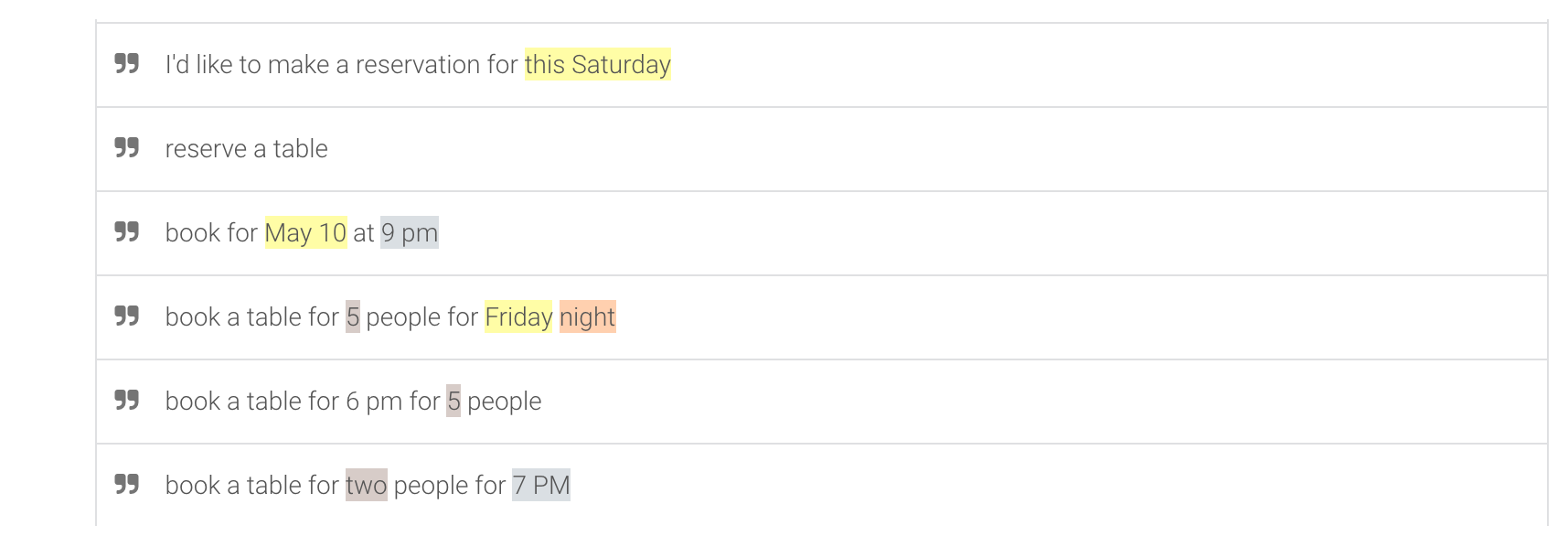
Parameters
When you add an entity to a phrase, Dialogflow will create a Parameter you can use. A Parameter is just like a Custom User Field. It stores a value when a user hits an Intent and if a value can be extracted from a phrase because the phrase contains the Entity. A stored value in Dialogflow is automatically stored in a matching Custom User Field in Manychat.
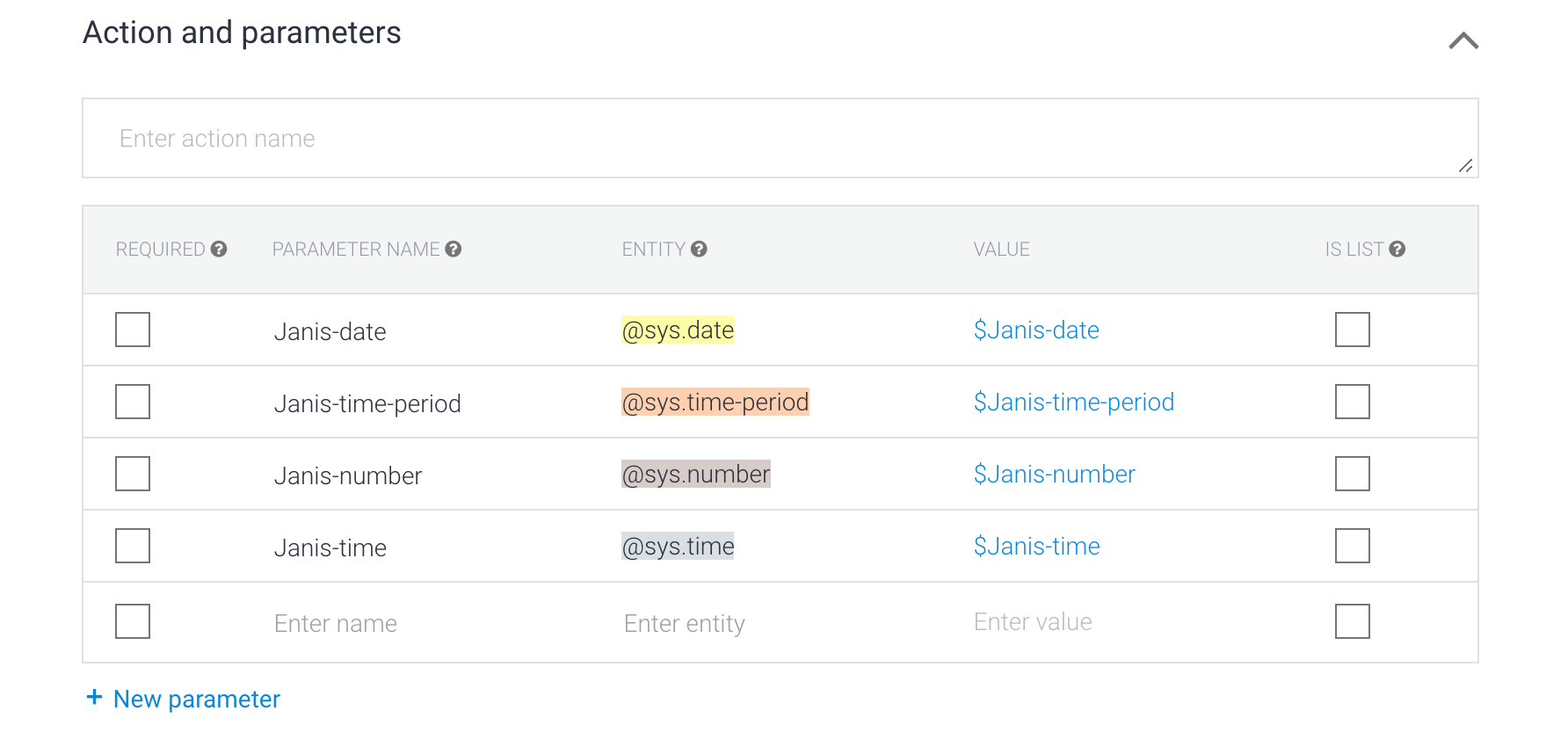
Response
In each Intent you can create a response. You'll want to use the Default Response tab. You can add a text response and can respond directly with Dialogflow. You can include Custom User Fields in your text response if you include #janis.YourCustomUserFieldname, or you can respond with a Manychat Flow using a Custom Payload response. You can even respond with both a text response in Dialogflow, and a Custom Payload response that redirects to a Manychat flow.