URL Requests
If you don't want to use the Janis Action to communicate with Dialogflow, you can make external requests with a Janis URL. This is a more advanced integration that allows you to store a Janis Key in a Bot Field and reference your Key in a Janis URL. If you prefer to make external requests, follow these steps to configure your Default Reply.
-
Go to your ManyChat Settings and nagivate to the Messenger section, then select Edit for the Default Reply option.
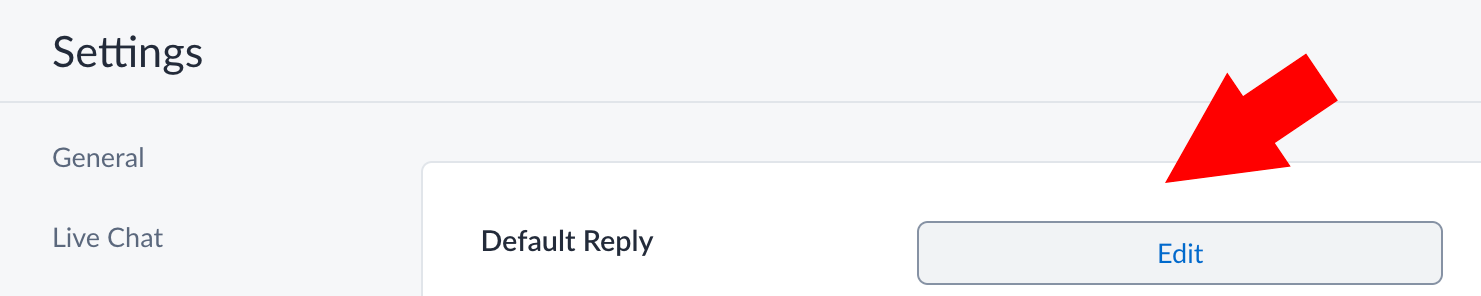
-
Replace the first step in your Default Reply with a Dynamic step.
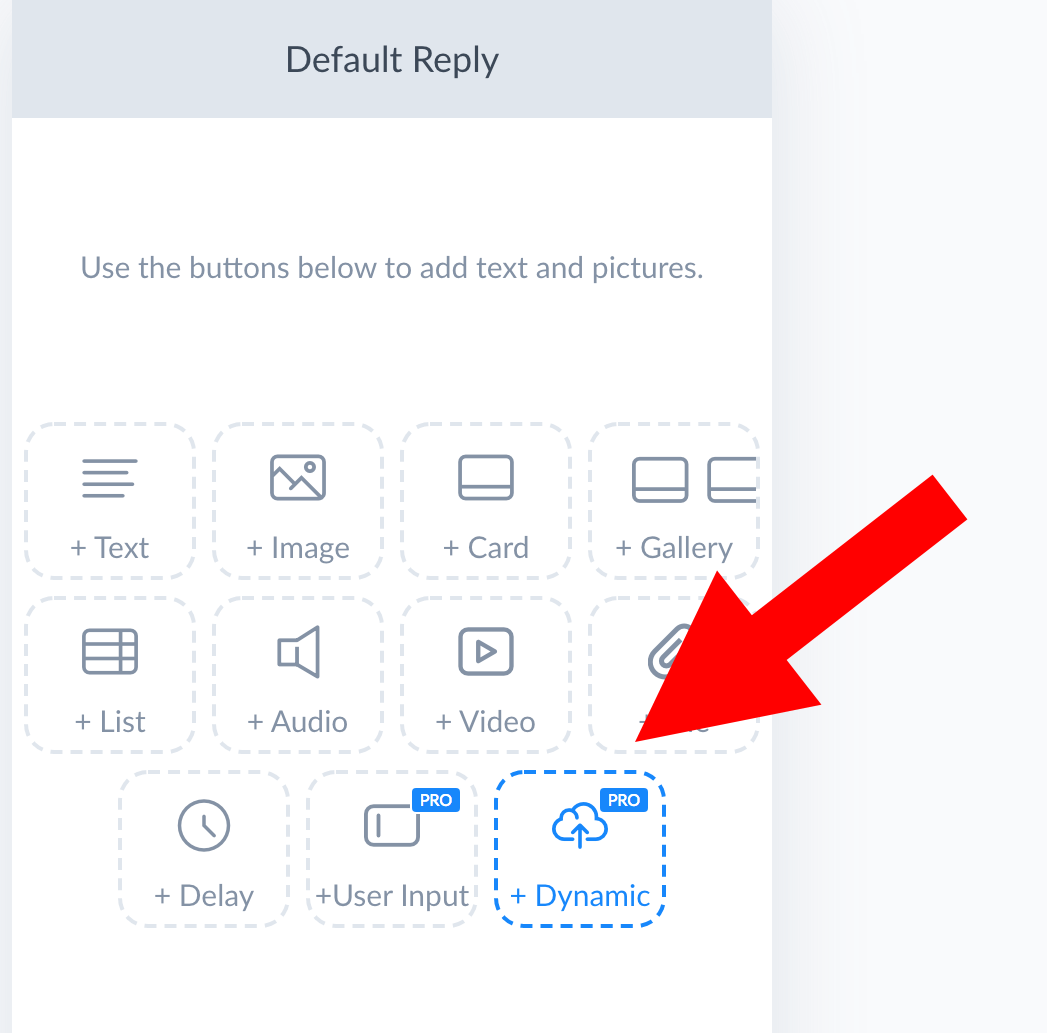
-
Click in the purple area to add a request for dynamic content.
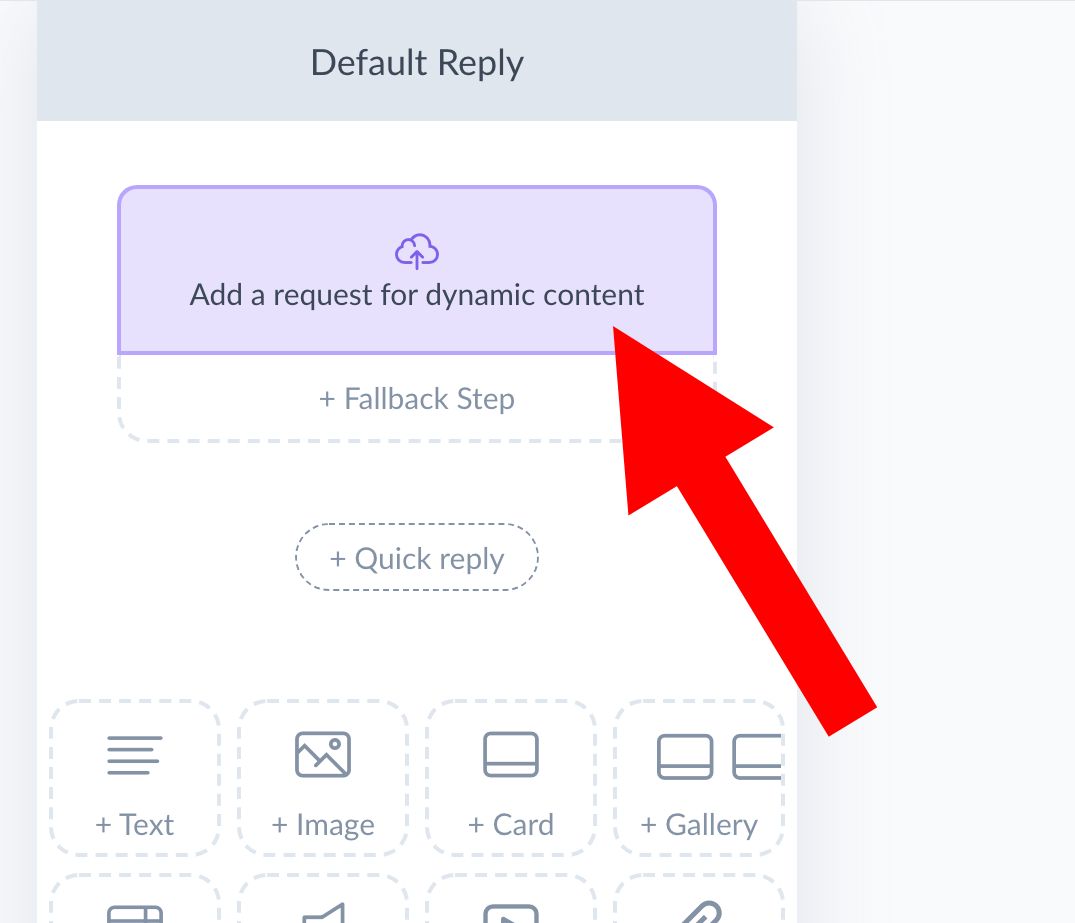
-
Copy this URL to your clipboard
https://www.janis.ai/messenger/client/JANIS_KEY/manychat/fallbackPaste in the URL into the request and set it to POST. Replace
JANIS_KEYin the URL with your Janis Key. Alternatively, store your Key in a Bot Field (not a User Field) and include the Bot Field in the URL. -
Below the URL, select Body and select Full Subscriber Data and your Facebook data will load into the preview area. Click
Test this requestto ensure you get a status of 200, then click the blue Save button to complete the setup.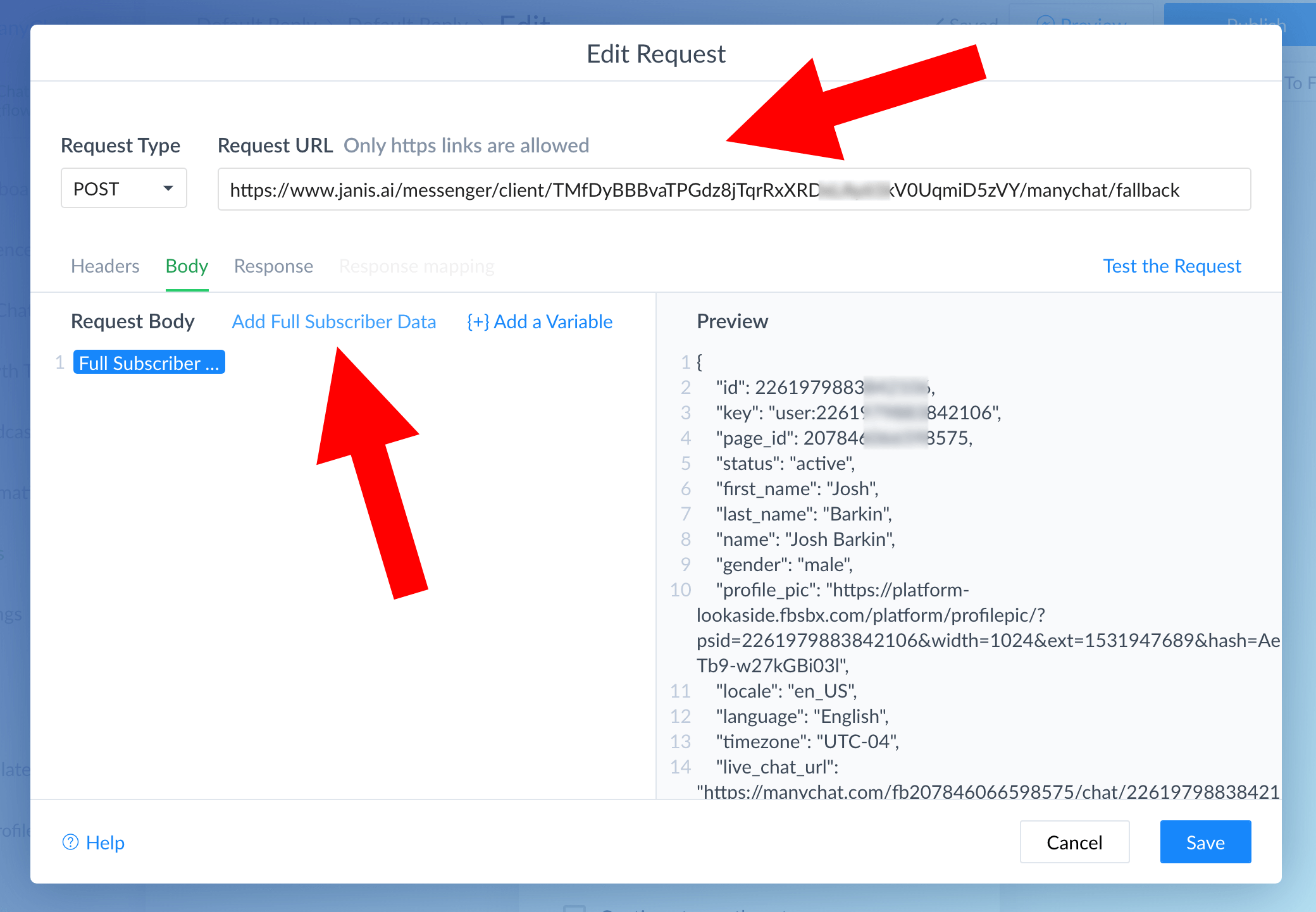
-
Make sure the Default Reply is both enabled and set to fire Every Time. Every message a user sends will be relayed to Dialogflow. Make sure to then Publish the flow.
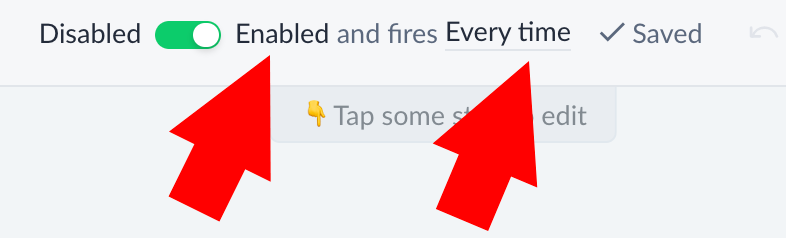
-
You'll need to provide your Manychat token to Janis. Go to the API section in your Manychat Settings and copy the entire API token to your clipboard.
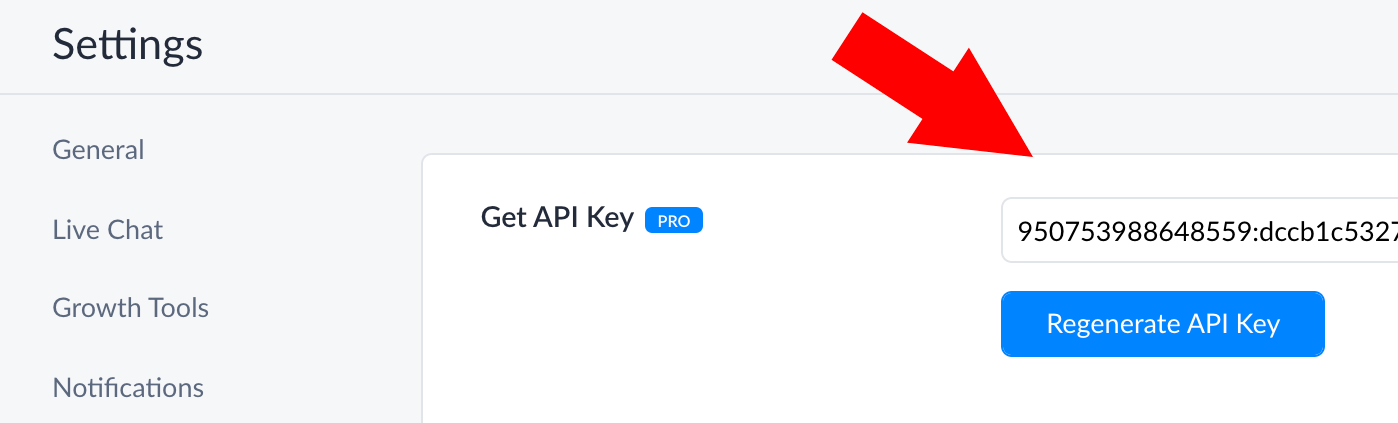
-
Login at the Janis website and navitate to the Bots tab. Click the bot in the list of bots and manually add the Manychat API token. Scroll down to the bottom of the page and click the Save button.
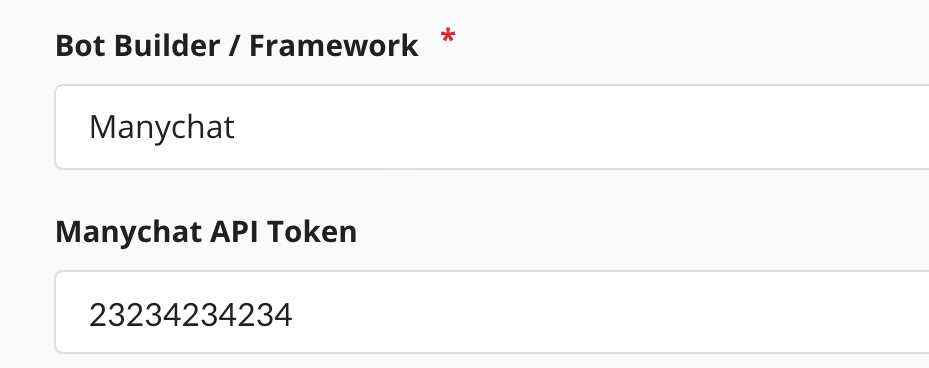
To test your Dialogflow connection, send your bot a message you know it won't understand and look out for a 🙊 No Response alert from Janis. If you don't get an alert, or you don't get a response back, check these troubleshooting tips.
Send Additional Instructions to Janis
You can set other Manychat Actions in your Manychat flows, and Janis will use these actions to provide special instructions for Dialogflow:
Buttons
You'll process user input with Dialogflow through your Default Reply, but you can also trigger Dialogflow Intents when users click buttons in your flows using an {{event}} Custom User Field.
Context
If a user says "Yes" in response to a question then how will Dialogflow know what that response is in reference to? Use Manychat tags, or set a {{context}} Custom User Field.
Languages
You can add more than one language in Dialogflow. Set a Custom User Field {{lang}} with a language code so Dialogflow will know what language to use.